
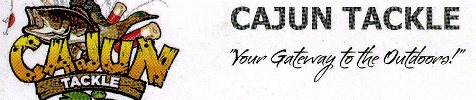

 |
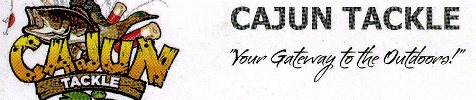
|

|
|
|||||||
| vBulletin Message |
|
Hey there!
It appears that you've exceeded the maximum number of posts you can view as a guest. But wait, there's a simple solution! To unlock the forum and continue viewing messages, all you need to do is sign up for a free account. The entire process takes just a few seconds so create your account now and view as many threads as you like! Already a member? Login at the top of this page to stop seeing this message. |
